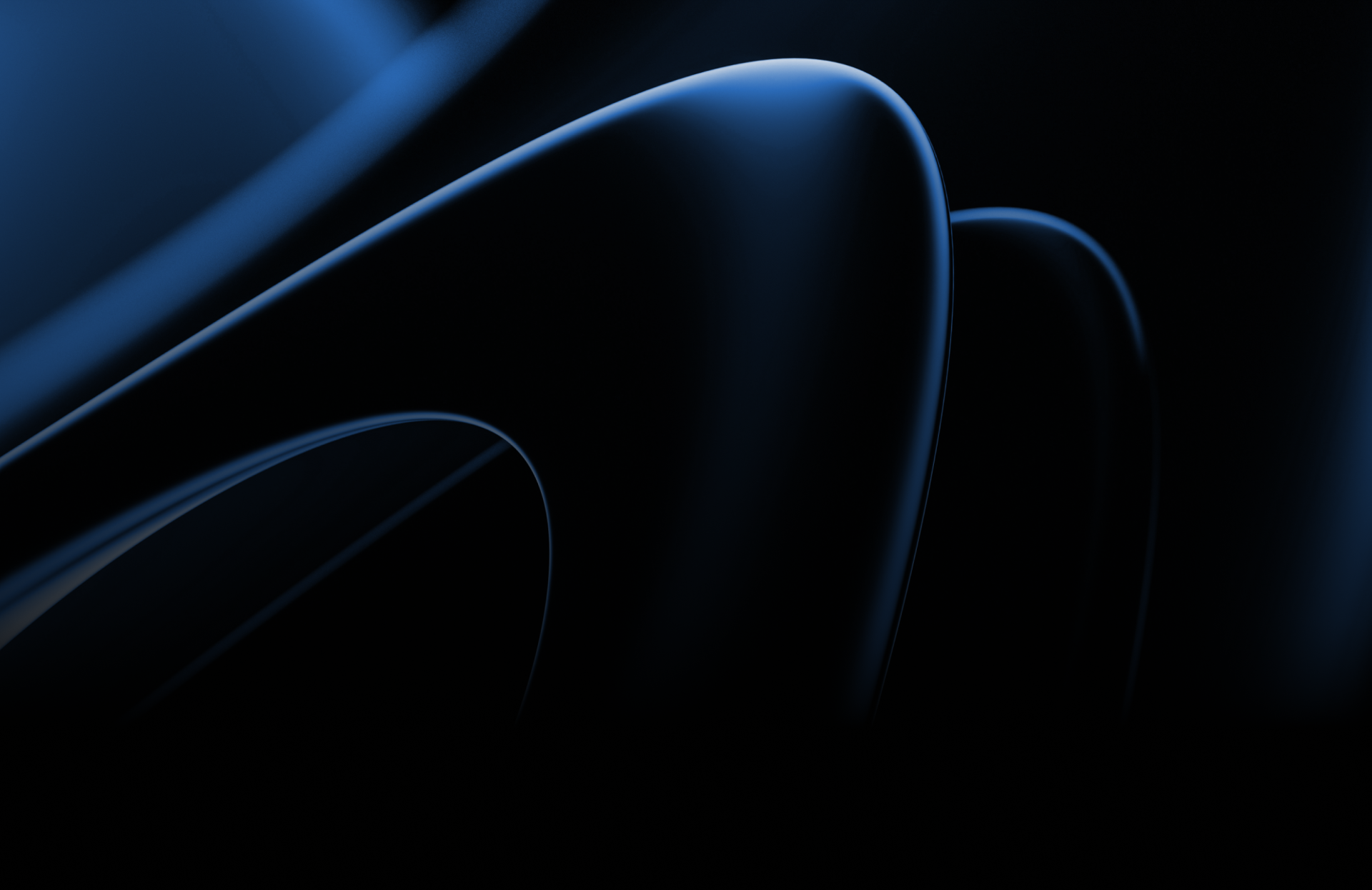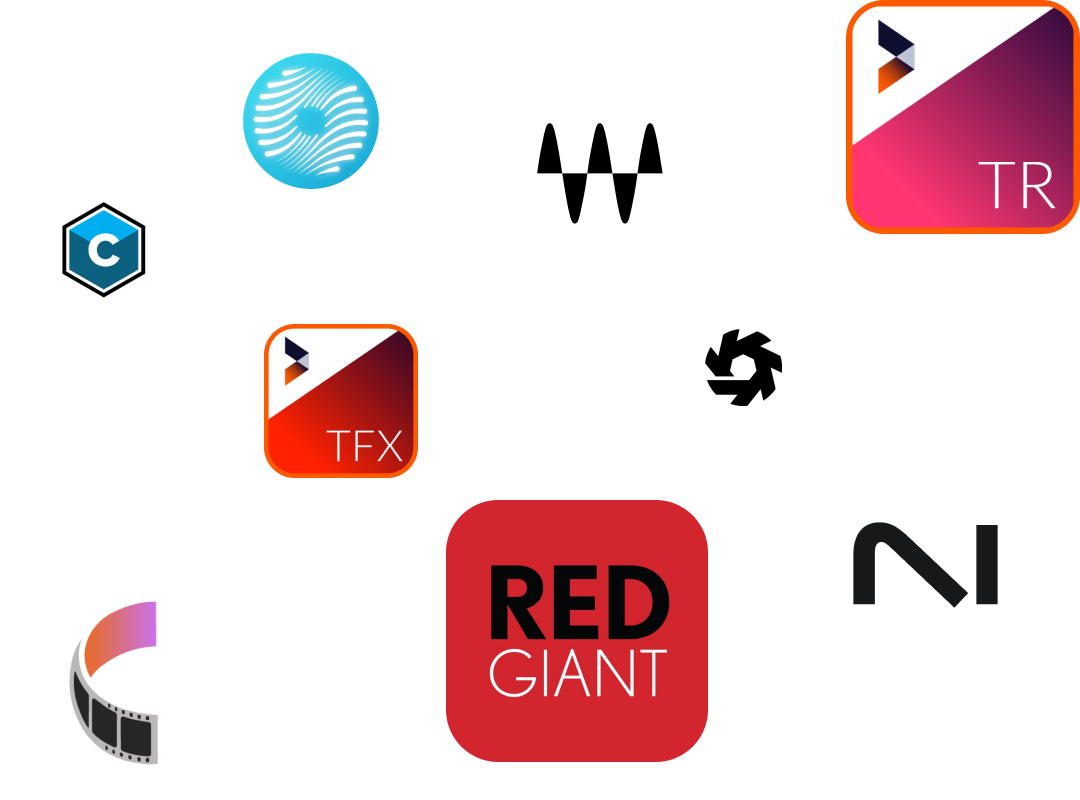Save 12%
Save 45%
Save 19%
Save 25%








VEGAS Pro
The creative standard for video and audio
VEGAS Pro
Upgrade: VEGAS Pro
The creative standard for video and audio
VEGAS Pro
VEGAS Pro 365
The creative standard for video and audio
VEGAS Pro
VEGAS Pro 365
The creative standard for video and audio
VEGAS Pro
Save 20%
Save 40%
Save 20%
Save 20%