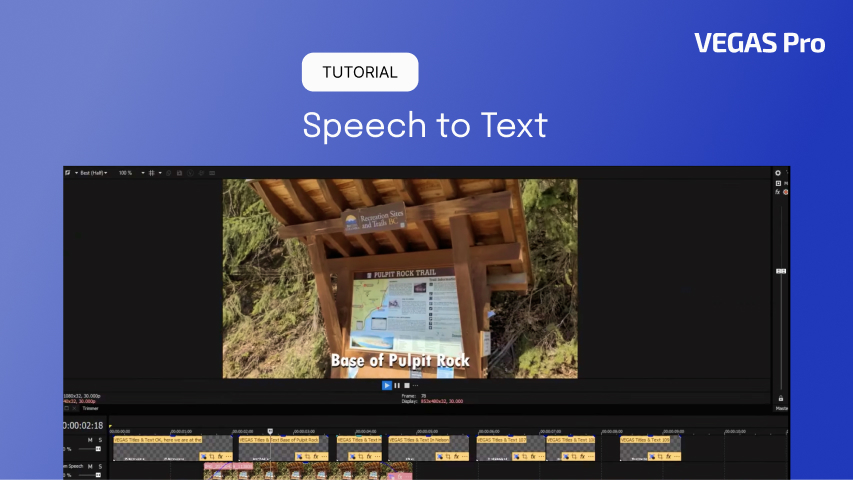Table of Contents
Making your content more engaging and accessible is crucial, no matter if you’re in marketing, education or just spend your free time making videos and sharing them for fun. That's where the Speech to Text feature in VEGAS Pro comes into play. This innovative tool uses artificial intelligence to automatically transcribe spoken words in your videos, allowing you to effortlessly add captions, word-by-word text descriptions of the spoken content, and subtitles, which provide a translation for viewers who may not understand the language in the video.
Curious to know how it works? Here you go.
Transcribing every word spoken in your videos can be quite challenging (especially if you’re a chatterbox) and that’s where the "Speech to Text" feature can really come to the rescue. This powerful tool is available for users with a VEGAS Pro 365 or VEGAS Pro 365+ subscription, and it's designed to streamline your video editing process.
Here's how it works:
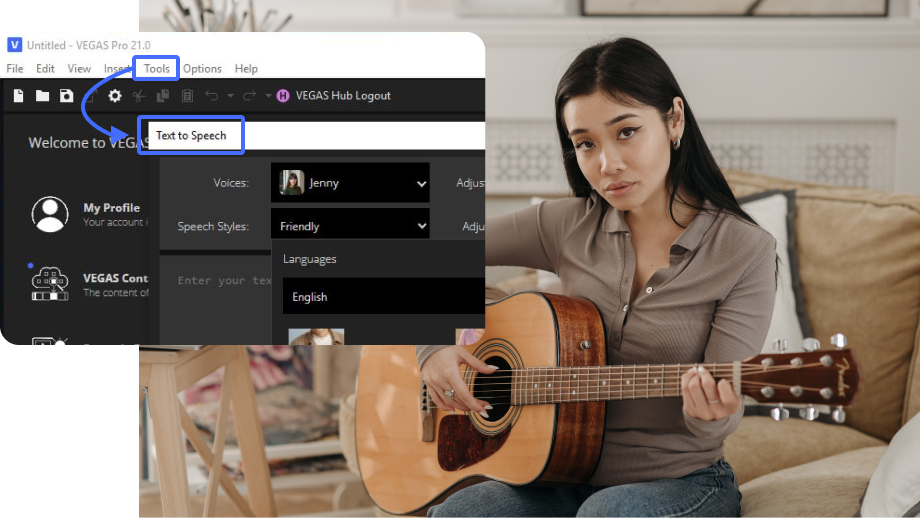
- File upload: You start by adding an audio or video file to your project. With a simple click, you can access the "Speech to Text" tool.
- Language detection/selection: This opens a user-friendly window where you can select the language you want the AI to recognize (it supports more than 70 languages!), and then click the "Analyze" button. For many files, you can leave the language setting on "Auto detect" and the tool will accurately identify the spoken language (it’s one of the standout features of the tool).
- Transcript generation: The AI algorithm gets to work, generating a transcript of the spoken words with timecode values indicating when each subtitle event should appear in your timeline.
- Edit & adjust: Once the transcription is complete, you have full control over your subtitles. You can adjust the maximum length of each one, choose from different Titles & Text presets, decide whether you want one or two lines of captions in the frame and even translate to make them into subtitles. This level of customization ensures that your script matches your video's style and tone perfectly.

So, why should you consider using the Speech to Text feature in VEGAS Pro? Let's explore the benefits and practical applications:
1. Boost your workflow efficiency
Transcribing spoken content manually is time-consuming and tedious. Using our video editing software with Speech to Text, you can significantly speed up your workflow. The automatic transcription feature eliminates the need for manual labor, allowing you to focus on more creative aspects of your video editing.
2. Elevate accuracy and precision
The AI algorithm in VEGAS Pro is designed to provide accurate transcriptions. While it's not infallible and may require minor corrections, it drastically reduces the chance of human error in transcription. This is especially important for maintaining the integrity and quality of your content.
3. Save BIG with cost efficiency
Outsourcing transcription services can be costly. By using the built-in Speech to Text feature in VEGAS Pro, you can save money and keep your video editing in-house. This cost-effective solution can benefit both individual content creators and businesses.
4. Embrace accessibility and inclusivity
Adding captions and subtitles to your videos enhances accessibility and inclusivity. It ensures that your content can be enjoyed by a wider audience, including those with hearing impairments and non-native speakers. This aligns with best practices for creating inclusive content.
5. Unlock global reach through translation
The ability to transcribe spoken content also opens doors for translation. You can easily translate your captions into multiple languages, making your content accessible to a global audience and expanding your reach.
In the fast-paced world of content creation, efficiency and quality are paramount. Speech to Text grants you access to the world of AI and natural language processing, making the once tedious task of transcription a breeze. Whether you're creating content for personal enjoyment or for a broader audience, the ability to add captions and subtitles with ease allows for new creative possibilities. Try Speech to Text today and level up your content creation game. It's time to let your videos speak for themselves.
Ready to explore more features of VEGAS Pro? Check out our Text to Speech article to make your video editing experience even more well-rounded and, above all, inclusive. Stay tuned for more related articles to help you master the art of video editing.