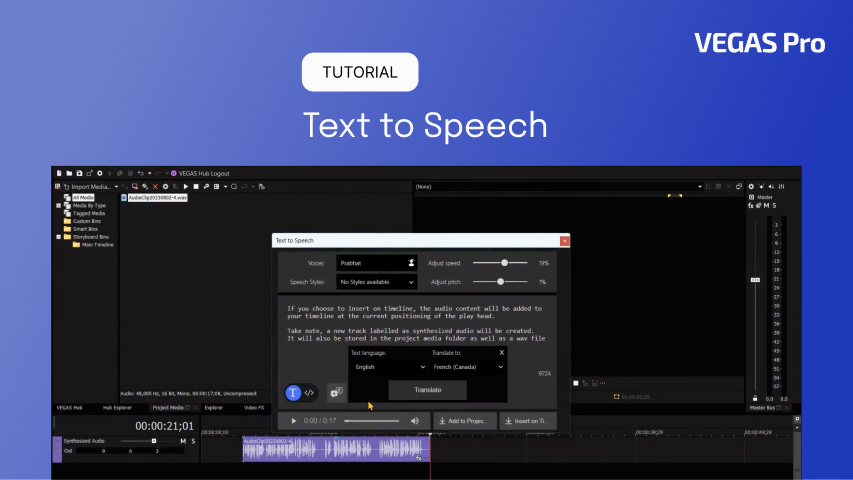In the dynamic world of video editing, what was once unimaginable has become a reality, thanks to advancements in Artificial Intelligence (AI) and Natural Language Processing (NLP). These technologies are at the forefront of transformative changes, and VEGAS Pro stands out as a leading video editing software with its AI capabilities.
VEGAS Pro has introduced a groundbreaking "Text to Speech" feature with artificial intelligence at its core. TTS is not just about technology; it's about the boundless potential it offers – potential that can completely change the way you craft content, the style of your videos and how you connect with your viewers. Whether you're trying to make your tutorials as useful and captivating as possible, or to make your educational training materials a little more interesting, this feature is your passport to an innovative content creation journey.

VEGAS Pro's Text to Speech AI feature is nothing short of extraordinary and sets it apart from the competition. This AI voice generator empowers users to add lifelike narration to their videos, all generated by artificial intelligence. What truly makes this feature exceptional is its remarkable versatility. It not only supports multiple languages, and even accents, but also conveys a wide range of emotions, allowing you to craft voiceovers that match your message and resonate with your audience.
Imagine the convenience of being able to transform your written content into spoken words with just a few clicks and no need to record yourself. VEGAS Pro's Text to Speech eliminates that hassle and all the time constraints of traditional voice-over recording that come with it.
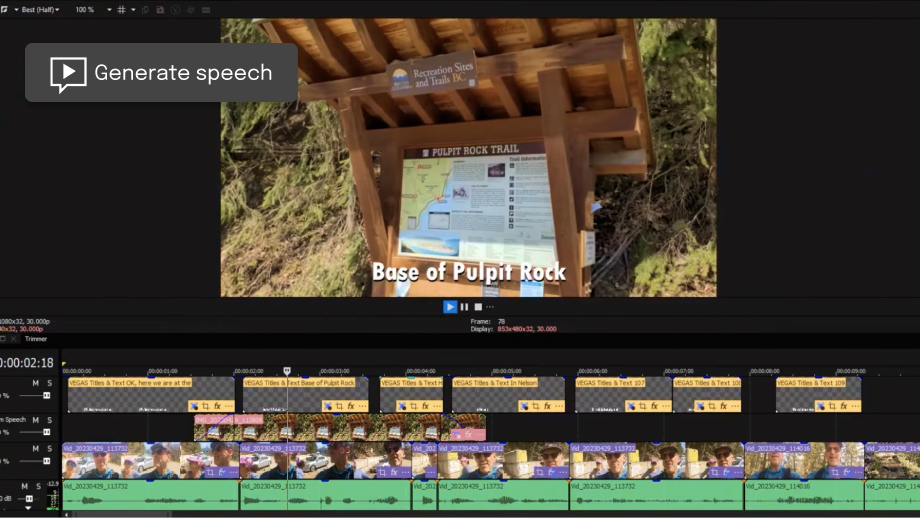
The advantages of incorporating the Text to Speech AI feature into your VEGAS Pro toolbox are many:
- Timesaving: Bid farewell to the arduous and time-consuming process of searching for suitable voice actors or recording audio yourself. With VEGAS Pro, you can generate voice narrations, considerably speeding up your workflow.
- Engagement: A human-like voice adds a personal touch to your content, making it more engaging and relatable to your audience. It infuses your videos with an authentic and emotive quality that resonates with viewers, fostering a deeper connection.
- Accessibility: By providing spoken narration, you enhance the accessibility of your content, ensuring it reaches a broader audience, including those with visual impairments. VEGAS Pro empowers you to create content that's inclusive and accessible to all.
- Multilingual Content Creation: In an increasingly globalized world, reaching diverse audiences is paramount. VEGAS Pro's Text to Speech AI feature allows you to effortlessly translate your narrations into various languages, all while retaining the natural sound of native voices. This capability opens doors to global markets and ensures your content speaks directly to your target audience, regardless of language barriers.

Now, here’s the step-by-step guide to get you up and running:
1. Access the Feature:
To begin your journey into the world of Text to Speech, you'll need a VEGAS Pro 365 or VEGAS Pro 365+ subscription. Ensure you're logged into your VEGAS Hub account to gain access to the Text to Speech feature.
2. Enter Your Text:
In the Text to Speech dialog box, you can effortlessly input the text you wish to transform into audio. You have the flexibility to either type your content directly or simply paste it from another source, making the process as seamless as possible.
3. Preview Your Text:
Once you've entered your text, hit the Play button to preview how it sounds. This step allows you to fine-tune your content, ensuring it matches the tone and pace you desire.
4. Choose Voice and Speed:
VEGAS Pro offers a diverse range of voices to select from. You can also control the speaking speed by choosing from options in the Voice and Pace drop-down lists, allowing you to craft the perfect auditory experience for your audience.
5. Specify Output Location:
Use the Create Where drop-down list to specify where the resulting audio file will appear. You have the flexibility to choose whether it appears in your Project Media and timeline or solely in your Project Media bin, depending on your project's requirements.
6. Select Audio Format:
Tailor your audio output to your preferences. You can opt for either a WAV or MP3 file format from the Audio Format drop-down list, ensuring your content meets the highest audio quality standards.
7. Translation:
VEGAS Pro's Text to Speech AI feature even allows you to transcend language barriers. By clicking the Translate button, you can specify the languages you want your text to be translated into. VEGAS Pro will replace the original text with a translation in the language of your choice, maintaining the authenticity of native voices.
8. Generate and Insert:
To bring your creation to life, simply click the Insert button. This action will seamlessly insert the generated audio file into your timeline at the cursor's current position. Alternatively, you can choose to place it solely in your Project Media bin, depending on your preference. It's a hassle-free process that enhances your content's quality with just one click.
By following these straightforward steps, you can effortlessly incorporate dynamic voice narration into your videos, making your content more engaging and accessible to a diverse audience.
Whether you're a seasoned professional or just embarking on your content creation journey, the Text to Speech feature in VEGAS Pro will open up a world of possibilities for creative and accessible content production.
It's important to note that this feature is exclusively available to VEGAS Pro 365 and VEGAS Pro 365+ subscribers. Therefore, ensure you have the appropriate subscription to access this cutting-edge tool.
Stay tuned for more supporting articles, tutorials, and resources designed to enhance your VEGAS Pro experience.