"The solid integration of FX Home's compositing tools added to VEGAS POST is something that dreams are made of! The interface is SO clean in both pieces of software, and everything is intuitively found where I think it should be. Combining VEGAS Pro 17's amazing editing capabilities, and staggering selection of audio and video plug-ins, with a very serious piece of compositing software, has been an amazing feat."
To stay at the cutting edge of high-end video, professionals look to software solutions which offer them speed, efficiency, and the power they need to elevate their creativity to new heights. VEGAS Pro Post offers the fastest, most intuitive workflows of any professional editing and post-production software suite, letting film and TV pros work their own way. Leverage a vast array of incredible features. Don’t get bogged down worrying about your tools. Instead, concentrate on bringing your artistic visions to life. Put your creative energy into your work, instead of thinking about how to do it. With the editing power of VEGAS Pro and the astounding visual effects tools in VEGAS Effects and VEGAS Image, you have everything you need to tell your epic stories and inspire your audience, free of limitations!
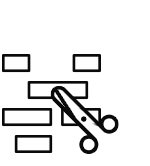
1. Make Your Cuts
Edit your video to perfection with VEGAS Pro. Use Storyboards to lay out a rough cut like it’s a photo album. Preview your sequence right from the Project Media window. Then use our GPU-accelerated, incredibly fast and intuitive timeline to finish. Work your way.

2. Correct and Enhance
Leverage world-class image stabilization to make shaky footage glass smooth. Take advantage of the powerful Unified Color Grading panel to put a perfect finish on your visuals. Isolate, track, and add FX to objects in your image with the Motion Tracking tools.
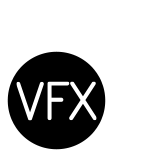
3. Add Hollywood-Level VFX
Unleash the power of VEGAS Effects and VEGAS Image for astonishing visual effects, incredibly real compositing, mind-blowing particle generation, and virtually limitless visual creation. Lift up your artistic vision - you can realize it in the integrated environment of VEGAS Pro Post.
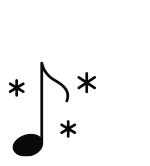
4. Amazing Sound
With all the tools of a full-fledged world-class digital audio workstation, record multitrack audio, apply and edit effects on clips, tracks, or buses, and customize to your satisfaction. Create an astounding and immersive stereo mix without ever leaving the VEGAS Pro timeline.

VEGAS Pro Post is designed for high-demand video editing and post-production aimed at the highest levels. It sets a new standard for top-end post-production and finishing for feature films, television shows, and commercials. Set yourself apart and build your reputation in the post-production, compositing, and high-end VFX world. Get jobs done fast and collaborate seamlessly with other professionals working other tasks in the process. A 365 subscription brings you 100 GB of storage in VEGAS Hub and access to unlimited, royalty-free 4K video and audio downloads.
Produce pro-level, mind-blowing video and create immortal artistic visions. Make it simple or make it complex. Either way, make it memorable.
See it for yourself free for 30 days or watch the tutorials to find out more.
Four professional editing products in one suite
(VEGAS Pro, VEGAS Effects, VEGAS Image, and SOUND FORGE).
  |
  |
|
VEGAS Pro Suite 22 |
VEGAS Pro Suite 22 |
|
|
|
|
|
| ASSET IMPORT & FORMAT SUPPORT | ||
| ASSET IMPORT & FORMAT SUPPORT | ||
| Professional Format Support | ||
| Blackmagic RAW Import | ||
| Apple ProRes Support | ||
| Fully-Customizable Interface | ||
| 4K and 8K Support | ||
| LUT Import, Export, and Presets | ||
| FBX Camera Import & Export Watch video | Yes (with VEGAS Effects) | |
| CONTENT & STORAGE | |
| CONTENT & STORAGE | |
| TIMELINE EDITING CAPABILITY | |
| TIMELINE EDITING CAPABILITY | |
| ARTIFICIAL INTELLIGENCE | |
| ARTIFICIAL INTELLIGENCE | |
| TIMELINE TOOLS | ||
| TIMELINE TOOLS | ||
| COLOR CORRECTION & GRADING | |
| COLOR CORRECTION & GRADING | |
| EFFECTS & FILTERS | |
| EFFECTS & FILTERS | |
| 3D | |
| 3D | |
| ADVANCED VISUAL EFFECTS | |
| ADVANCED VISUAL EFFECTS | |
| AUDIO EDITING | |
| AUDIO EDITING | |
| SPEECH & TEXT | |
| SPEECH & TEXT | |
Top-end, cutting edge video editing & post-production content creation
















