"VEGAS Pro has always been my go-to editing software and in TV speed is super important. VEGAS Pro 17 continues to bring what I need to succeed: Speed and dependable performance."
Looking for the right video editing program? Want something which helps you improve your video editing skills while you easily bring your creative ideas to life and share them with the world? Want to create amazing, inspiring videos which uplift your audience? VEGAS Pro brings a whole new level of creative freedom to video editing and post production, helping you to make not just videos, but memories which last for a lifetime.
Whether you’re a beginner, intermediate, or professional, VEGAS Pro is your best solution for creating your own projects and getting a leg up on the competition. Give it a try!
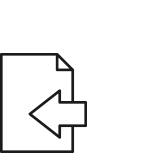
1. Import
Bring photos and video from your camera, smartphone, or tablet into your project.
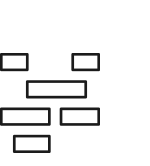
2. Edit
Work fast – drop your video and photos right on the timeline, no waiting.
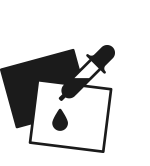
3. Enhance
Punch up your story with visual effects and music, and add Hollywood-style titles and credit rolls.

4. Share
With just a click, let your family and friends watch on YouTube, Facebook, and Vimeo.

Got big ambitions for making great video but don’t quite know where to start? Ready to move up to a serious editing program which gives you so much more than just the basics, but is still accessible to any level of user? Need an app that’s easy to use, easy to learn, and lets you work the way you want to work instead of forcing you into a specific workflow? VEGAS Pro Edit is where you need to be.
With VEGAS Pro Edit, you get the VEGAS Pro app, a standalone video editing program with a powerful, intuitive timeline and a feature set that rivals any editing app. Yet it’s still a breeze to learn! You’ll be on your way to making slick, professional-looking video in no time.
Take advantage of full format support, including 4K and 8K video, graphics card acceleration for quicker editing and rendering, an amazingly robust color correction and color grading panel ready for High Dynamic Range footage, a powerful set of VFX and compositing tools, allowing you to do so much right on the timeline that other apps make you go out to other software for, and a full suite of audio editing tools which put the functionality of a full Digital Audio Workstation right at your fingertips. Upload directly to popular social media sites.
Harness the power of creation. Let your imagination soar. Turn your visions into reality.
Join us free for 30 days or watch the tutorials to find out more.

Making the move into serious filmmaking or professional video? Need the tools, power, and speed necessary to turn your ambitions into reality and ramp up your earning potential? Wherever your creativity takes you, we promise, with VEGAS Pro Suite, you’ll get there faster.
VEGAS Pro Suite is designed for those creatives who have high aspirations to take their filmmaking and video production to the next level. Got feature film productions or award-winning documentaries in your sights? Want to excel on the film festival circuit and sell your work to the big guys? Looking to create awe-inspiring stunt or sport videos? Reaching for truly astonishing, creative, cinematic experiences? Then you want VEGAS Pro Suite. Take advantage of true speed and power. Work your way and unleash your creativity.
It’s a powerful package designed to lift you to the heights of video excellence. With a subscription, you also gain access to an unlimited library of HD video and audio content, and the awesome power of Speech-to-Text and Text-to-Speech.
Create breathtaking professional video which makes a lasting impression. Build your audience. Become a true creator. Become an inspiration.
Join us free for 30 days or watch the tutorials to find out more.

VEGAS Pro Post is designed for high-demand video editing and post-production aimed at the highest levels. It sets a new standard for top-end post-production and finishing for feature films, television shows, and commercials. Set yourself apart and build your reputation in the post-production, compositing, and high-end VFX world. Get jobs done fast and collaborate seamlessly with other professionals working other tasks in the process. A 365 subscription brings you 100 GB of storage in VEGAS Hub and access to unlimited, royalty-free 4K video and audio downloads.
Produce pro-level, mind-blowing video and create immortal artistic visions. Make it simple or make it complex. Either way, make it memorable.
See it for yourself free for 30 days or watch the tutorials to find out more.
  |
  |
  |
|
VEGAS Pro Edit 21 |
VEGAS Pro Suite 21 |
VEGAS Pro Post 21 |
|
|
|
|
|
|
| ASSET IMPORT & FORMAT SUPPORT | |||
| ASSET IMPORT & FORMAT SUPPORT | |||
| Professional Format Support | |||
| Blackmagic RAW Import | |||
| Apple ProRes Support | |||
| Fully-Customizable Interface | |||
| 4K and 8K Support | |||
| LUT Import, Export, and Presets | |||
| FBX Camera Import & Export Watch video | Yes (with VEGAS Effects) | ||
| CONTENT & STORAGE | ||
| CONTENT & STORAGE | ||
| TIMELINE EDITING CAPABILITY | ||
| TIMELINE EDITING CAPABILITY | ||
| ARTIFICIAL INTELLIGENCE | ||
| ARTIFICIAL INTELLIGENCE | ||
| TIMELINE TOOLS | ||
| TIMELINE TOOLS | ||
| COLOR CORRECTION & GRADING | ||
| COLOR CORRECTION & GRADING | ||
| EFFECTS & FILTERS | ||
| EFFECTS & FILTERS | ||
| 3D | ||
| 3D | ||
| ADVANCED VISUAL EFFECTS | ||
| ADVANCED VISUAL EFFECTS | ||
| AUDIO EDITING | ||
| AUDIO EDITING | ||
| SPEECH & TEXT | ||
| SPEECH & TEXT | ||










The standalone app for serious video producers










The video editing suite for ambitious & professional users










The complete solution for professional video editing & post production
What's the difference between VEGAS Pro Edit, VEGAS Pro Suite and VEGAS Pro Post?




















