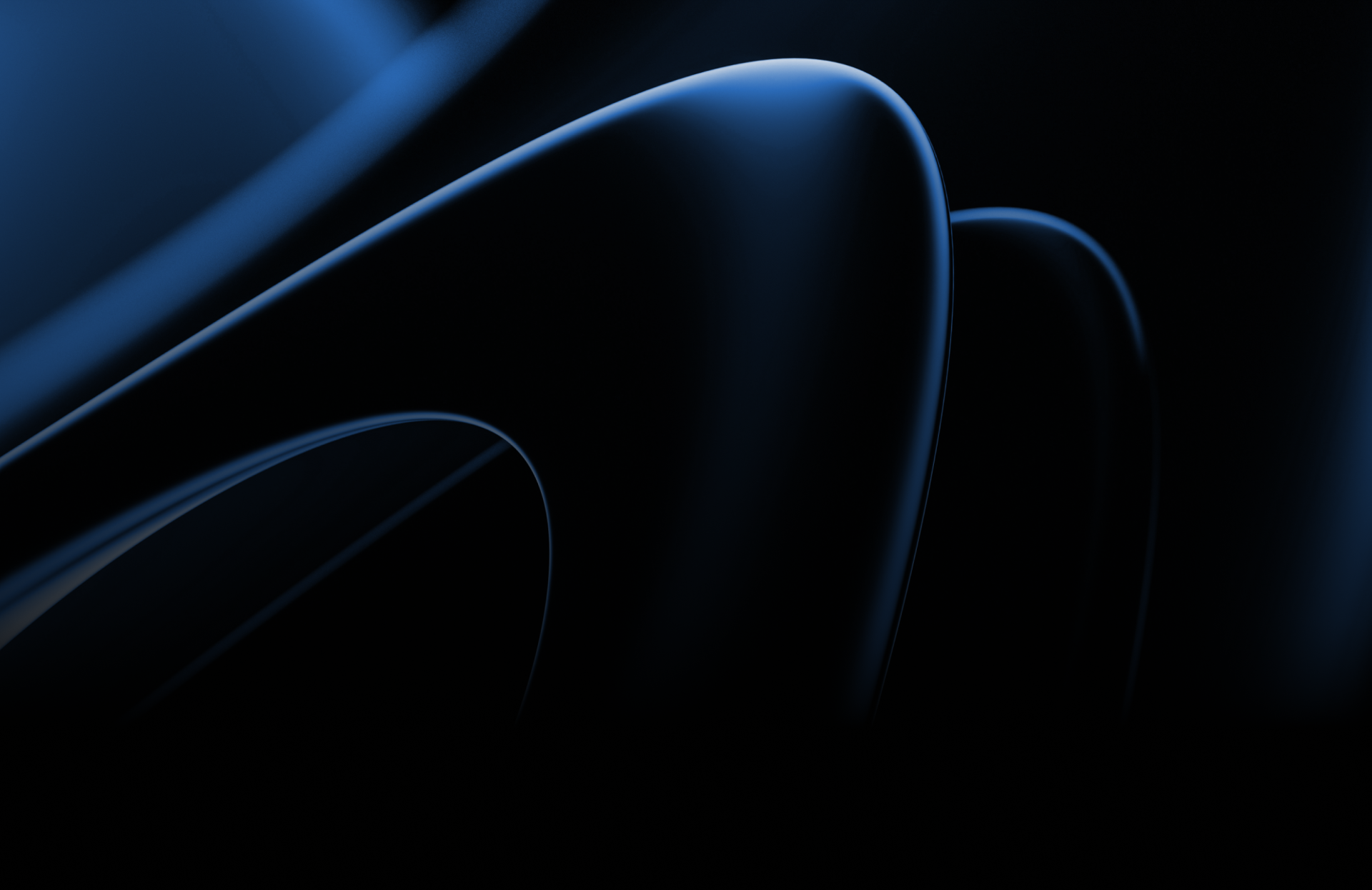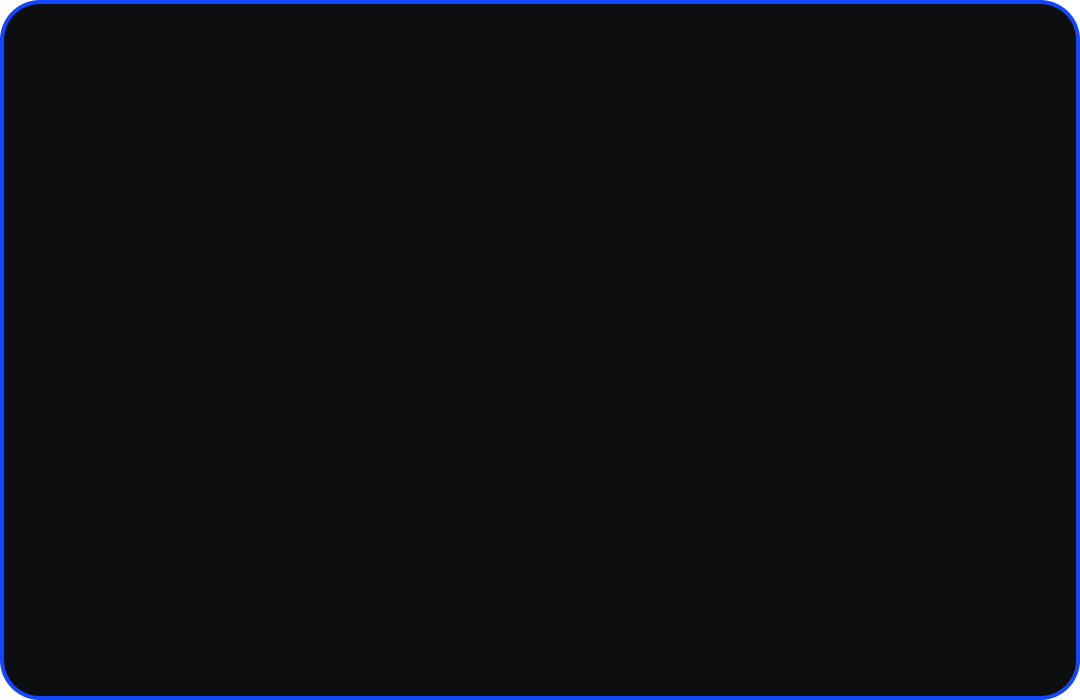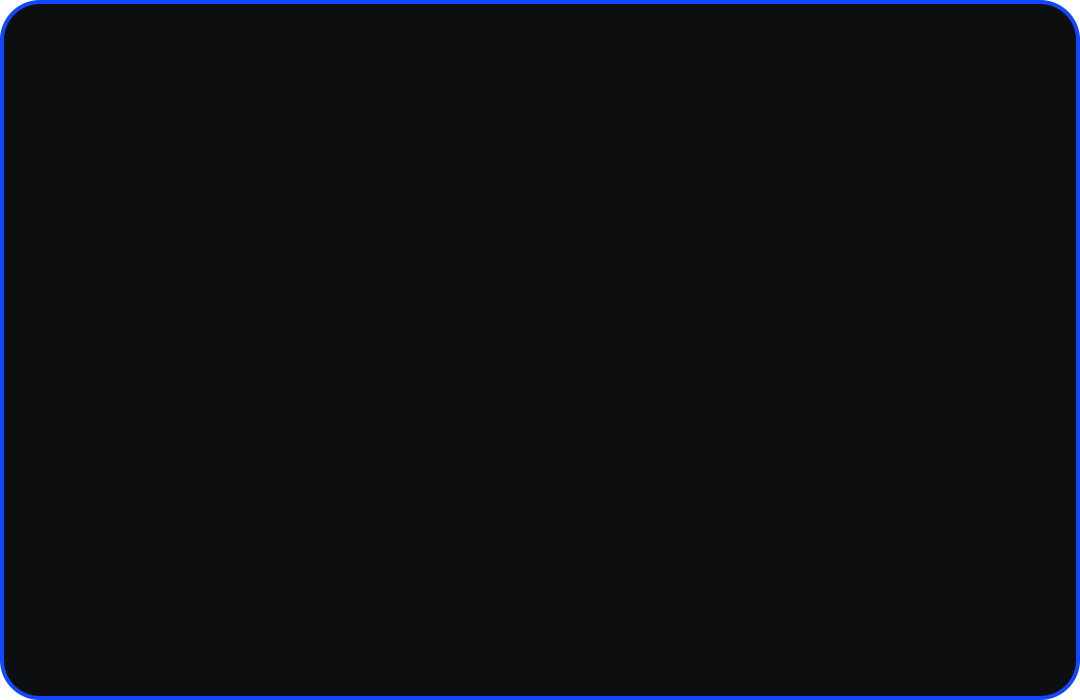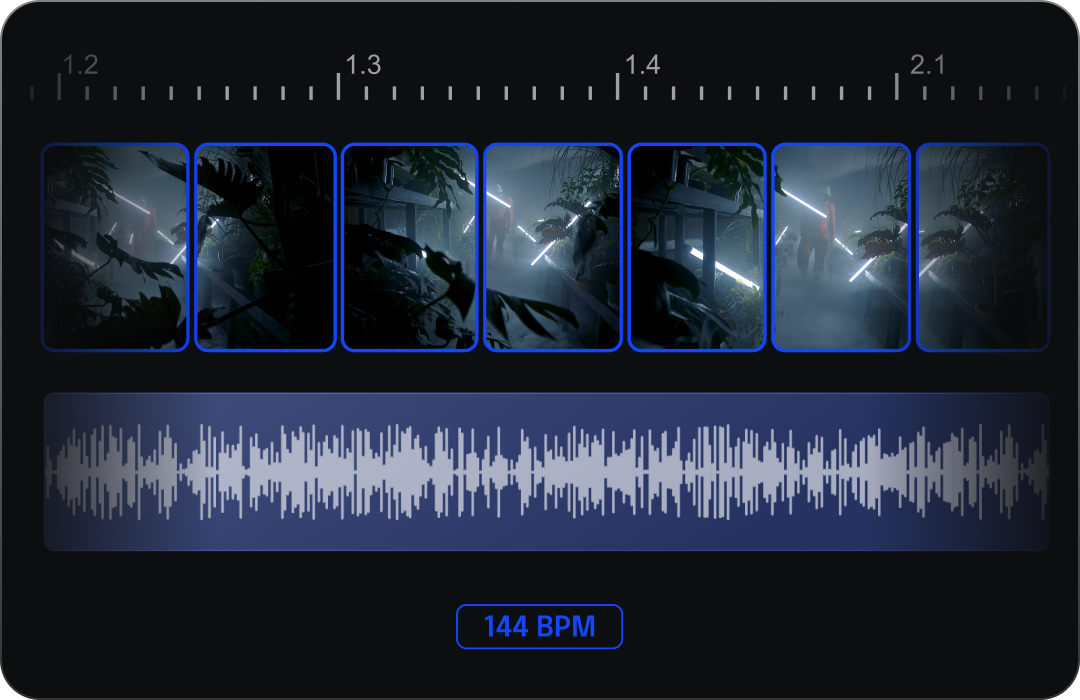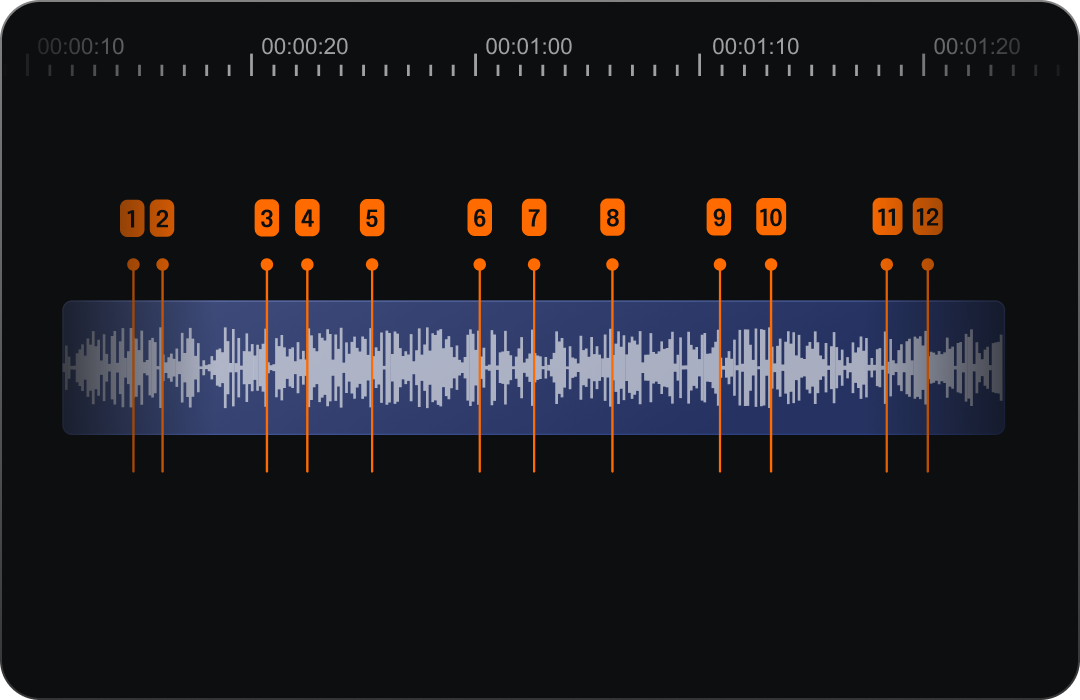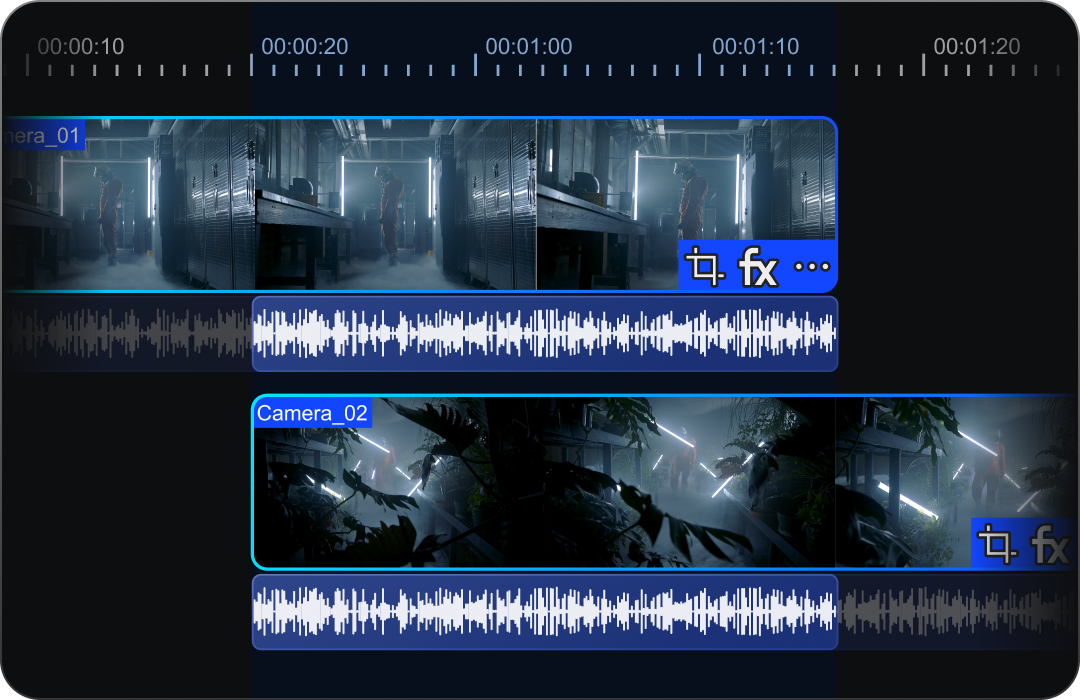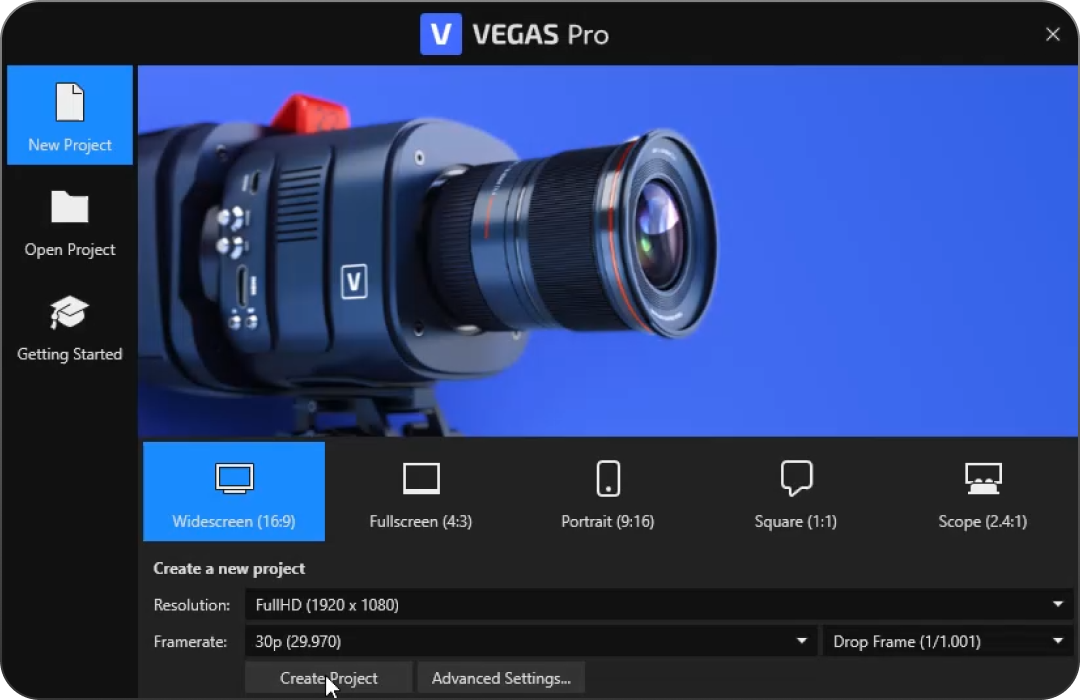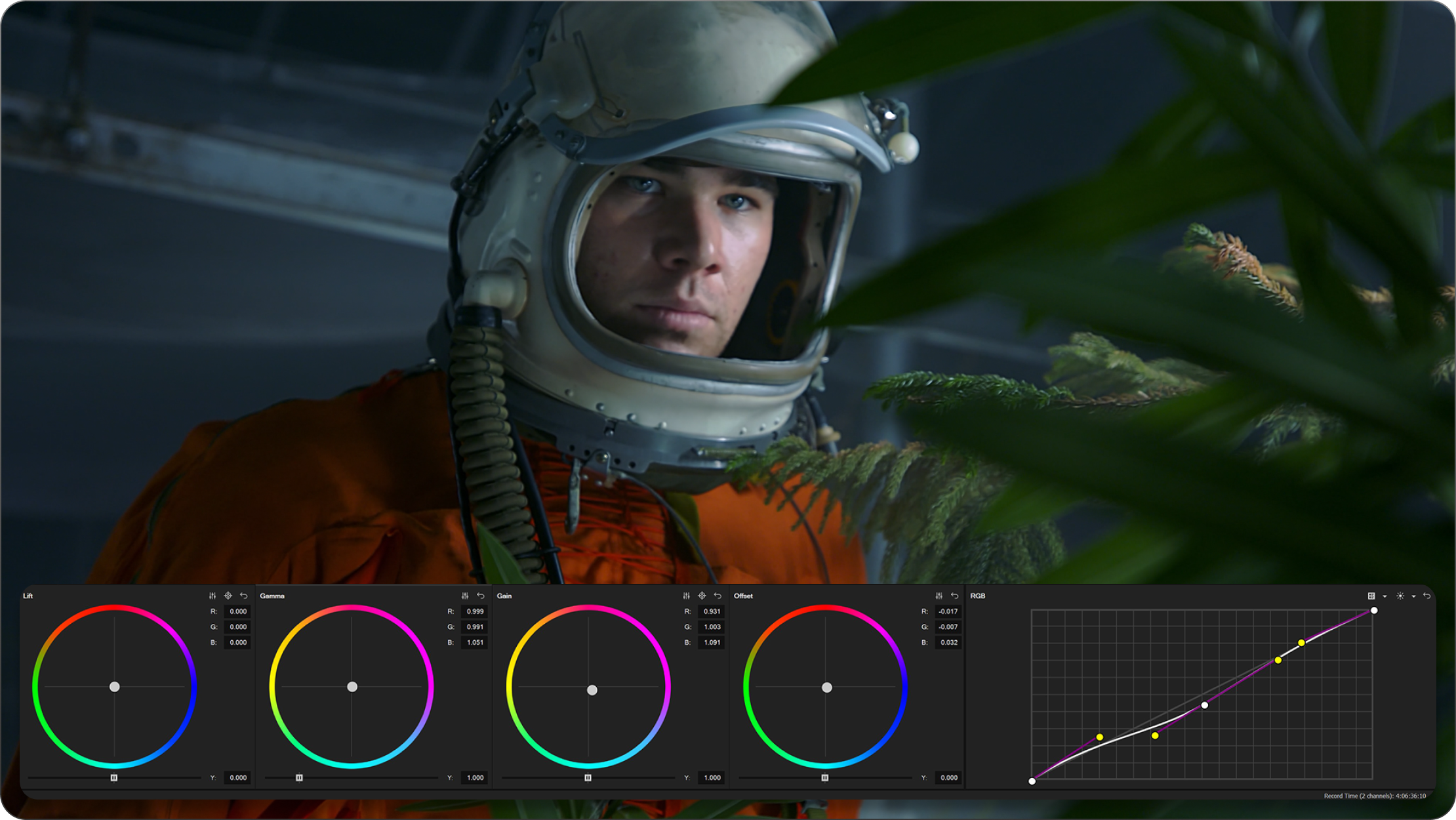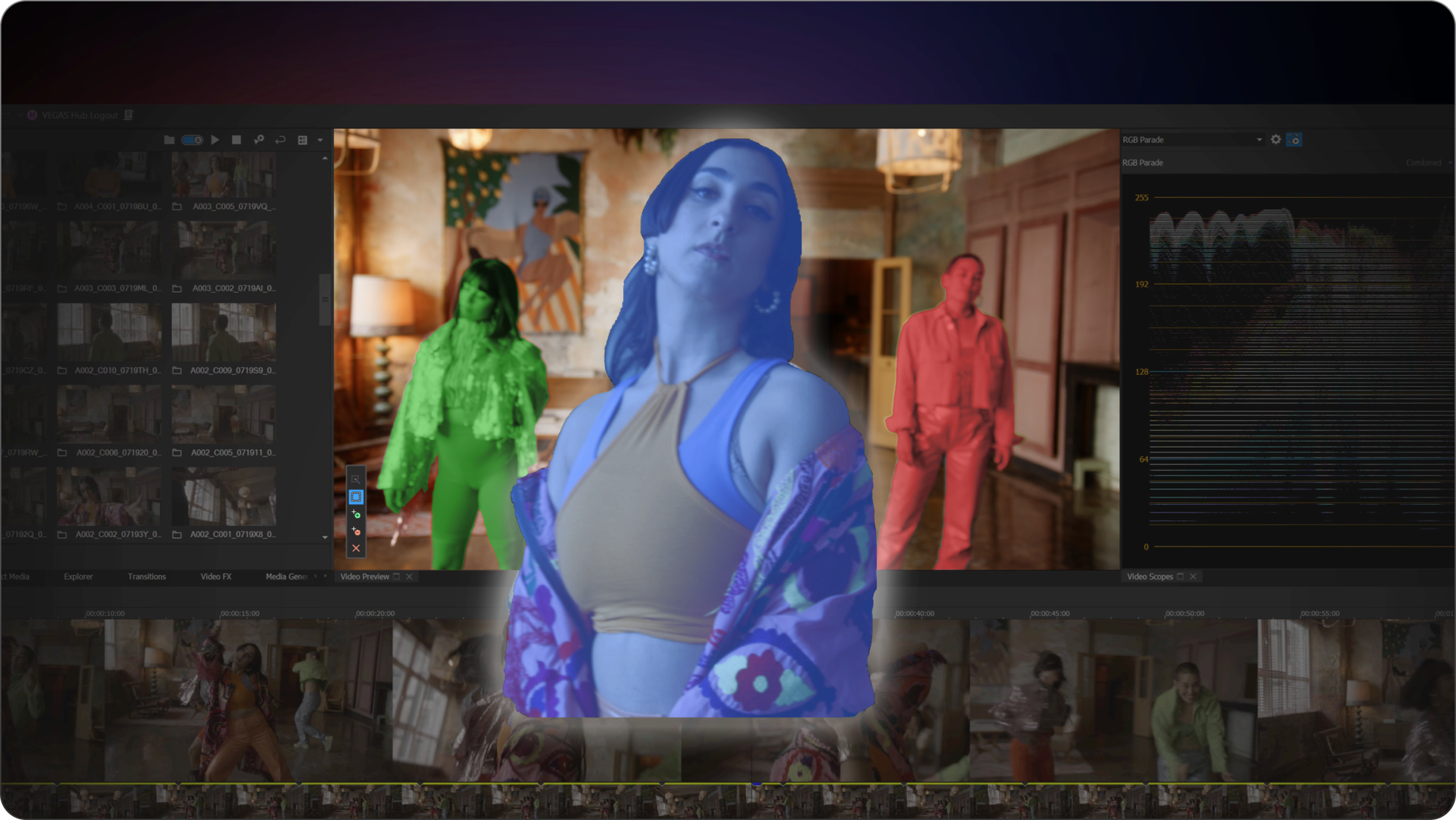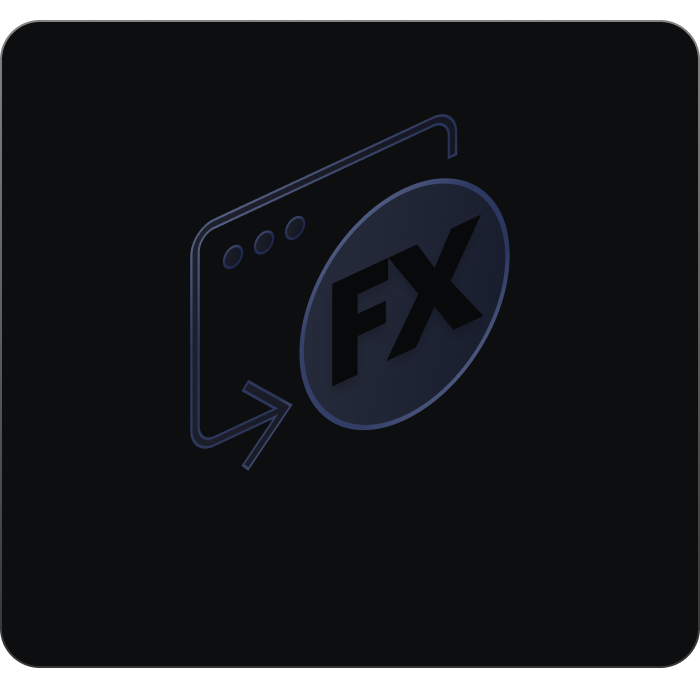VEGAS Pro
VEGAS Pro 22
VEGAS Pro 365
VEGAS Pro 22
VEGAS Pro Suite
VEGAS Pro 22
SOUND FORGE Pro 181
ACID Pro 111
Mocha VEGAS (Boris FX)
wizardFX Suite
Additional Content
VEGAS Pro Suite 365
VEGAS Pro 22
SOUND FORGE Pro 181, 2
ACID Pro 111, 2
Mocha VEGAS (Boris FX)
wizardFX Suite
Additional Content

Real-time word highlighting
Highlight the words in your subtitles as they’re spoken and make your content easier to follow and more engaging. Whether you're creating tutorials, interviews, or social media content, this feature helps your message get through and stick with your audience.
ARM64 EC support for Windows 11
Test the beta release of the native ARM64 version of VEGAS Pro 22. Early tests on the Snapdragon X Elite CPU and NPU show promising results in speed, reduced energy consumption, and support for all major VEGAS Pro functions. With your feedback, we’ll optimize it even further so you can make the most out of your ARM device.



Use AI as your assistant to automate time-consuming tasks and focus on your creativity.
Arrange and improve your workspace to make it work according to your needs.
Maximize efficiency and accomplish more with fewer clicks.
Fine-tune hue, saturation, and brightness in your shots.
Ensure consistency across your shots and scenes with advanced tools.
Access a full library of third-party LUTS to apply styles and moods to your footage.
Simply hover over objects to select and automatically mask them.
Position and animate track output in three-dimensional planes.
Apply composites, transitions, and effects across multiple events simultaneously.

Capture audio in pristine quality for voiceovers, dialogue, or ambient sound.
Use a variety of professional tools to finetune your soundscape.
Keep your parameters in check by automating level adjustments and more.
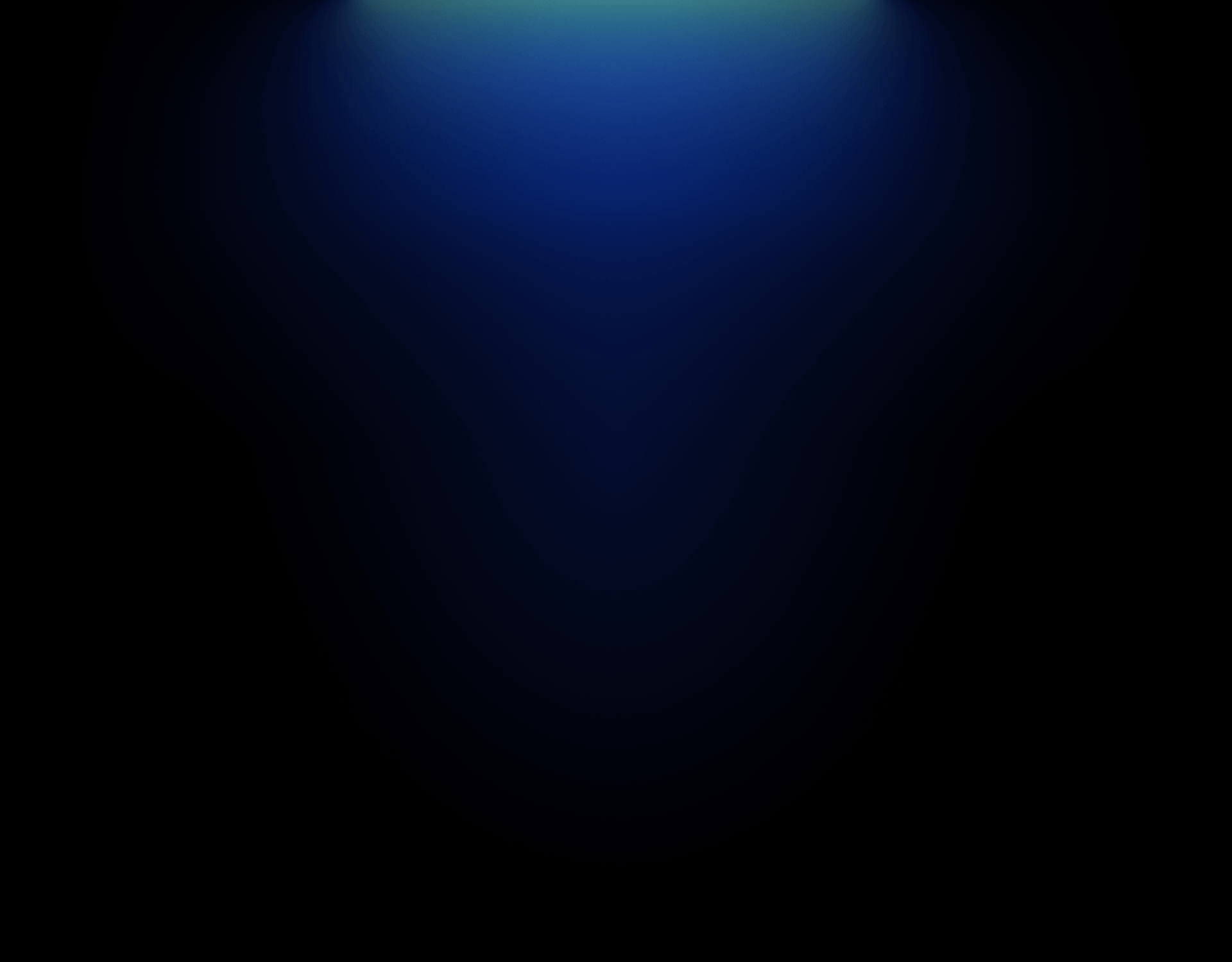
Get more power for professional motion tracking, audio editing, and
loop-based music production. Plus, extensive bonus content.

Easily create motion-tracked masks to apply effects on moving objects in your shot.
Dynamic, Coloration and Modulation audio effects for the final touches.
25 exciting Adjustment Event-based transitions by Alessander Demyanov.
Even more options to build up the atmosphere in your videos.
Over 80 fully produced songs, ready to set the perfect tone.
Give your video a cinematic flair with thousands of sound effects.

All AI features are designed to assist artists and content creators and to ease tedium in their workflows while providing them complete control and creative freedom in their work.

I appreciate the way that Vegas Pro 22 approaches the use of AI, letting it handle the work that takes a lot of time, such as going through dialogue and making cuts (AI Text-Based Editing) or exporting multiple versions that involve different aspect ratios (AI Auto Reframe).

The VEGAS Creative Software team has invested significant resources to introduce new advances to the powerful Video Engine that drives VEGAS Pro 22 and enables a wealth of new, streamlined and more accessible content creation experiences

VEGAS Pro 22 also introduces a number of new features and capabilities that bring sophisticated video and audio editing tools to creators of all skill levels.









VEGAS Pro
The creative standard for video and audio
VEGAS Pro
Upgrade: VEGAS Pro
The creative standard for video and audio
VEGAS Pro
VEGAS Pro 365
The creative standard for video and audio
VEGAS Pro
VEGAS Pro 365
The creative standard for video and audio
VEGAS Pro